Bench#
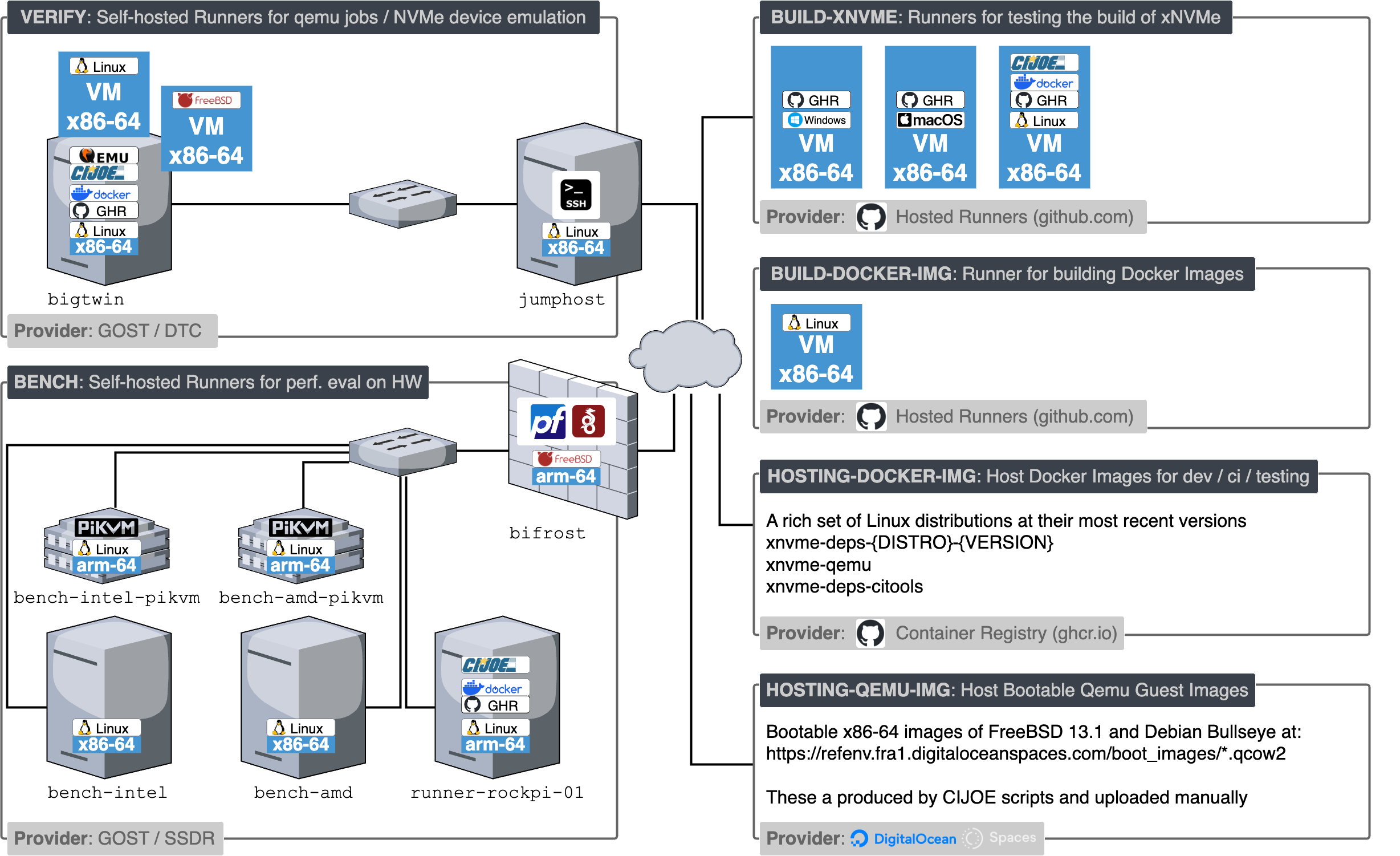
xNVMe CI environments and resources#
This describes the setup / notes
System Notes#
Since the system utilized is a custom physical setup, then notes are provided here describing the hardware utilized and the configuration performed to get the hardware resources into their state of function.
bifrost#
The physical hardware resources utilized for benchmarking reside in an isolated network, only traffic allowed in is via a WireGuard VPN. Taking care of these firewall and VPN tasks is a Netgate 1100 running pfSense+.
The following is setup:
Firewall rules: default to deny
DHCP Server with mac-address based IP assignment
WireGuard Enabled
See the Netgate 1100 Manual for details on how to configures this.
bench-intel#
CPU |
Memory |
Motherboard |
NVMe Devices |
|---|---|---|---|
Intel 12th Gen. Core i5-12600 |
32 GB (2x Kingston 548C38-16) |
MSI Z690-A |
|
bench-intel-pikvm#
This running PiKVM on a Raspberry Pi 4b with the PiKVM V3 HAT, for setup notes see PiKVM V3 HAT Config Notes.
bench-amd#
CPU |
Memory |
Motherboard |
NVMe Devices |
|---|---|---|---|
AMD Ryzen Threadripper 1900X 8-Core |
32 GB (4x CMK32GX4M4B3200C16) |
ASRock X399 Phantom Gaming 6 |
|
bench-amd-pikvm#
…
runner-rockpi-01#
This is a Rock PI 4b with a 512GB NVMe SSD attached. It is running Armbian / Bookworm.
Add a user for the github action runner, named ghr:
adduser ghr
usermod -aG sudo ghr
Install some tools:
apt-get -qy install \
git \
vim \
time \
tree
Configure the NVMe storage, by doing the following:
Partition and ext4-format
fdisk /dev/nvme0n1
mkfs.ext4 /dev/nvme0n1p1
Get the UUID
Run:
blkid
Edit
/etc/fstabusing the UUID with mount-point at/gha
Then reload:
systemctl daemon-reload
mount /ghr
chown -R ghr:ghr /ghr
Install docker#
Do this:
curl -fsSL https://get.docker.com -o get-docker.sh
sh ./get-docker.sh
Change docker to store container-images and temporary data onto the NVMe device, to avoid wear on the emmc:
# Setup a docker config
mkdir /etc/systemd/system/docker.service.d
echo "[Service]" >> /etc/systemd/system/docker.service.d/docker.conf
echo "ExecStart=" >> "/etc/systemd/system/docker.service.d/docker.conf"
echo "ExecStart=/usr/bin/dockerd --data-root /ghr/docker" >> "/etc/systemd/system/docker.service.d/docker.conf"
# Reload it
systemctl daemon-reload
systemctl restart docker
GitHUB Runner#
Switch to the ghr user, go into the /ghr mountpoint, download and
extract the github-action-runner:
su ghr
cd /ghr
mkdir actions-runner && cd actions-runner
curl -o actions-runner-linux-arm64-2.309.0.tar.gz -L https://github.com/actions/runner/releases/download/v2.309.0/actions-runner-linux-arm64-2.309.0.tar.gz
echo "b172da68eef96d552534294e4fb0a3ff524e945fc5d955666bab24eccc6ed149 actions-runner-linux-arm64-2.309.0.tar.gz" | shasum -a 256 -c
tar xzf ./actions-runner-linux-arm64-2.309.0.tar.gz
Then we create two runners, one for bench-amd, and one for bench-intel:
export RUNNERS="bench-amd bench-intel"
export RUNNER_USER=ghr
export URL=https://github.com/OpenMPDK/xNVMe
export TOKEN={SUPER_SECRET}
With the above defined, then you can execute these:
cd /ghr
# Setup runners
for RUNNER_NAME in $RUNNERS; do cp -r actions-runner "runner-for-${RUNNER_NAME}"; done;
# Register runners
cd /ghr/runner-for-bench-intel
./config.sh --unattended --url ${URL} --token ${TOKEN} --labels bench,intel --replace --name runner-for-bench-intel
cd ..
cd /ghr/runner-for-bench-amd
./config.sh --unattended --url ${URL} --token ${TOKEN} --labels bench,amd --replace --name runner-for-bench-amd
cd ..
Install and run them as a service:
cd /ghr
# Service(s): install
for RUNNER_NAME in $RUNNERS; do pushd "runner-for-${RUNNER_NAME}"; sudo ./svc.sh install ${RUNNER_USER}; popd; done
# Service(s): start
for RUNNER_NAME in $RUNNERS; do pushd "runner-for-${RUNNER_NAME}"; sudo ./svc.sh start; popd; done
# Service(s): status
for RUNNER_NAME in $RUNNERS; do pushd "runner-for-${RUNNER_NAME}"; sudo ./svc.sh status; popd; done
And when needing to update:
# Services: stop
for RUNNER_NAME in $RUNNERS; do pushd "runner-for-${RUNNER_NAME}"; sudo ./svc.sh stop; popd; done
# Services: uninstall
for RUNNER_NAME in $RUNNERS; do pushd "runner-for-${RUNNER_NAME}"; sudo ./svc.sh uninstall; popd; done
# Remove the runner
for RUNNER_NAME in $RUNNERS; do pushd "runner-for-${RUNNER_NAME}"; ./config.sh remove --token ${TOKEN}; popd; done;